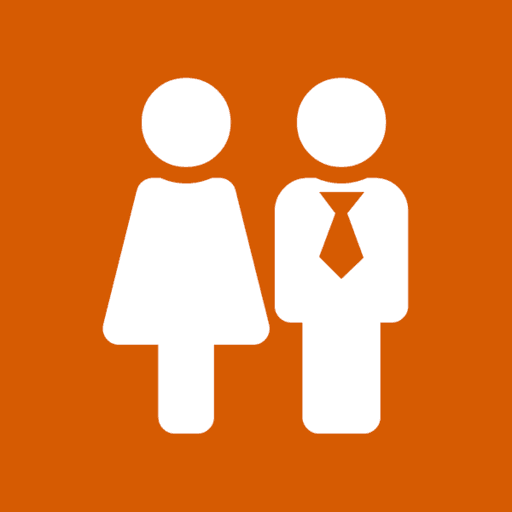Circuit Overseer Scheduling
The Service App provides a pre-filled template schedule for the week of the visit, including default appointments such as field service, meal, and meeting arrangements, that can be customized to fit the congregation's specific needs. With the Service App, scheduling the Circuit Overseer's visit becomes more efficient and less time-consuming. This document provides instructions on how to use the Service App to create a schedule for the Circuit Overseer's visit.
In order to create a schedule for the Circuit Overseer's visit in the Service App, an admin needs to add the event to the app. This will enable the congregation publishers to see the event in the "assignments" view of the app and provide a base for the generated schedule spreadsheet.
To add the Circuit Overseer event, follow these steps:
- Go to the Settings view of the Service App.
- Select "Events" from the menu.
- Click on the "Create Event" button.
- Choose "Circuit Overseer Visit" from the event options.
- Fill in all the relevant details about the visit, such as the start and end dates, times, and location.
- Press the "Save" button to add the event to the Service App.
Once the Circuit Overseer event has been added to the Service App, it will be available for the congregation publishers to view and for the app to generate a schedule from.
In addition to creating a schedule for the Circuit Overseer's visit, the Service App can also generate several forms that the Circuit Overseer requires from the congregation. These forms include the Group List, Publisher Record Cards, and Territory Assignments.
To generate these forms, follow these steps:
- Go to the Settings view of the Service App.
- Navigate to "PDF Printables & Exports".
- Choose the form that you wish to generate from the list of available options (Group List, Publisher Record Cards, or Territory Assignments).
Once generated, the forms can be printed or saved for the Circuit Overseer's use during the visit. The Service App's ability to generate these forms can help to streamline the preparation process for the Circuit Overseer's visit and ensure that all necessary forms are readily available.
During the Circuit Overseer's visit, it is important to schedule Field Service Groups to ensure that the congregation can effectively carry out their ministry activities. The Service App provides a way to create and manage these groups, which can then be used to generate the Circuit Overseer's schedule.
To create Field Service Groups, follow these steps:
- Go to the Settings view of the Service App.
- Select "Special Service Groups" from the menu.
- Click on the "Add Location" button.
- Enter the name, date, and time of the Field Service Group, as well as the location where the group will meet.
- Select the Circuit Overseer from the list of potential Overseers for the group.
- Press the "Save" button to create the Field Service Group.
Once all of the necessary Field Service Groups have been created, they will be available for publishers to see in the Service App under the "Schedules" tab, "Field Service" section, "Service Group Schedule" view.
The Field Service Groups that have been scheduled will also be used in the generated Circuit Overseer's schedule to ensure that all necessary activities are accounted for.
More information on scheduling Special Service Groups can be found here.
Once the Circuit Overseer event and the Field Service Groups have been added to the Service App, it is possible to generate a printable schedule. The schedule will include any relevant information that has been entered into the Service App, and it can be edited once it has been generated.
To create the printable CO visit schedule, follow these steps:
- Go to the Settings view of the Service App.
- Select "PDF Printables & Exports" from the menu.
- Click on the "Circuit Overseer Schedule" button.
- Wait for the schedule to be generated, which may take a few moments depending on the amount of data included.
- Open the generated Excel spreadsheet.
- Edit the schedule to add meal arrangements, and any additional notes or events that were not included in the initial data entry.
It is important to note that the printable CO visit schedule is designed as a trifold and should be printed double-sided on A4 paper in landscape orientation with narrow margins. This will ensure that the schedule can be easily distributed to all members of the congregation.