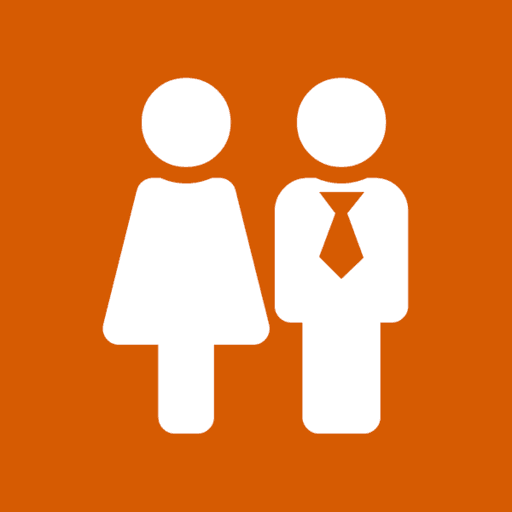Service Group Scheduling
Scheduling the service groups within the Service App ensures your publishers always have access to the latest field service arrangements. The Service App is able to schedule your regular weekly occurring field service groups, special once off field service groups and even arrangements that replace regular groups or that are conducting by a different brother each time.
This is the first step in building out your field service schedules in the Service App. Adding the groups that happen every week and are handled by the same brother each time to this area means that your publishers will always be able to see when the next field service group is. Because these groups happen every week, no reminder messages are created and these do not show up in the group conductors assignment feed.
To add these regular groups go to Settings > Field Service Locations > Add Location
You will need to select the day of week, time of day, location and overseer in order to save the new field service location. But there are also a couple of extra fields that can be filled out if you wish further customisation.
Coordinates
If you enter GPS coordinates (which can be retrieved from Google Maps), the group listing will display a pin icon, which when presses will provide turn-by-turn direction to the publisher.
Assistant
If this particular group also has a group assistant who steps in when the overseer is absent then they will also be displayed on the group listing for publishers, both the overseer and assistant names will be displayed next to the group along with their phone number so publishers can quickly get in contact with them if need be.
Specific to a Group?
If ever you have regular groups that are specific only to a certain group (usually weekend groups which all meet separately) they can each be entered in individually and this field specifies which field service group each listing applies to. These group listing will only show for publishers who are assigned to the specific field service group.
Special Service Groups are a way of created once off field service arrangements really for any reason, a Service Visits, Circuit Overseer Visit, combined field service groups, etc. This form is robust enough that it can handle most custom types of specialised field service arrangements.
Because these are special groups which may not be happening regularly, they will show up in the assignment feed for the brother who is assigned to take the group.
Found under Settings > Special Service Groups > Add Location
At a minimum you need to include the name, meeting date and time, location address and overseer. Further to those fields are some more options to assist in customising this particular group.
Specific to Field Service Groups?
If this special service group is specific to certain groups (can be one or multiple) you can set that here, like in the case of combined field service arrangement where multiple groups meet together, or a service visit for a single group. Using this setting ensures this field service arrangement only shows up in the group listings for publishers it is applicable too.
Replaces Standing Field Service Arrangement?
If this special group will replace a regular arrangement that can be selected here, it can even replace several field service arrangements, like in the case of a combined witnessing group on the weekend. Once created this special group will overrule those regular service groups in the group listing and all publishers will see this arrangement instead for this particular date.
Since Special Service Groups are for once off custom arrangements, this can take a lot of work setting up, particularly when some custom arrangements happen regularly. This is where Rotation Groups can help, setting these up correctly will automate the creation of the Special Service Groups for you.
Like in the case of a combined field service group that happens once a month with a different conductor each time, or even more complicated, perhaps each week several field service groups combine in different locations and rotate group conductors. Rotation Groups can handle that as well.
Found by going to Settings > Rotation Groups > Add Rotation Group
The required fields are name, frequency, time, location, overseers.
With the overseers, you can select multiple brothers to rotate through, the Service App will create the first group closest the current date and assign the first brother in the list, once that group has been created it moves onto the next group in its particular frequency and assigns the next brother in order to that group. You can't control the order assignment because the app handles assignment rearrangements automatically for you. If for example a brother has marked himself as being away for a particular time period during which the app would assign him as a group conductor, rather then skip him, it will push his assignment forward to when he is available.
Because of the nature of rotation groups, this area is just a controller for how the Service App creates the group, if you need to edit a specific group that has been created this way you will actually find that group in the Special Service Groups area where it can be edited.
Rotation Groups create groups 12 weeks in advance, once they have all been created you can not edit the rotation group expecting all currently created groups to also be edited, the change will only apply to any future groups it creates.