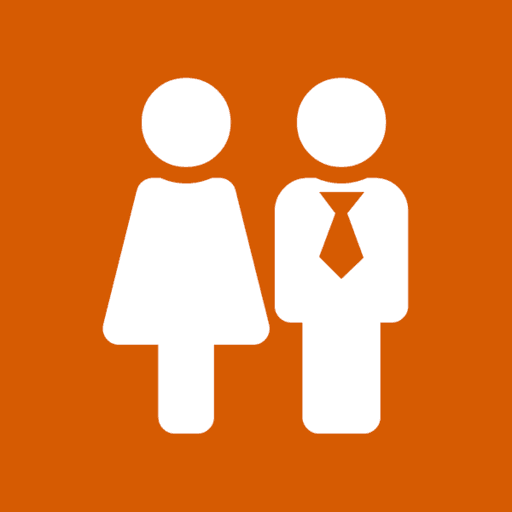Field Service Reporting
This is a feature that can be switched on or off as you wish.
When on, publishers will be able to submit their field service reports via the Service App from the beginning of each new month. A reminder will appear and remain in their dashboard/maps notification area until they have submitted the current months field service report.
Automatic SMS reminders can be switched on which will send out reminders to each publisher who is still yet to report for the month. These reminder messages will be sent out starting on the 3rd of the month and continue every other day up to the 13th.
"Hi John, a reminder to submit your field service report for January, you can do so here #url"
Additionally, starting from the second of the month and continuing on every other day till the 13th an automated email is sent to Group Overseers with a list of publishers in their group still left to report. encouraging the Group Overseers to assist publishers in submitting their reports. If Group Overseers open that email on their mobile device (or a device with SMS capabilities) they will be able to tap a button next to each publisher name which will automatically compose an SMS reminder on that can be sent to the publisher.
Publishers can continue to submit their report via other methods like a paper report, but it will then be the responsibility of the brother who has collected the report to enter the publisher report in via the Service App.
When entering their report publishers will only be able to see their own records, however elders will be able to view all publisher report records.
Once all reports have been submitted to the Service App, they will be compiled and emailed through to the Body of Elders. The email will contain a tally of reportable figures and a spreadsheet attachment which divides the congregation publishers into Publishers, Auxiliary Pioneers, Pioneers and into their respective groups for easy reference.
If by the 13th, some publisher reports are still missing, they will be marked as such in the comment section, giving the secretary a week to personally follow up before the date he is required to submit it to the branch.
Field service reports can be found by:
- Navigating to Settings
- Tap on 'Field Service Reports'
From here there are multiple options available, you can:
- Edit the current months report
- View Report
- Add a Report
When you choose to view reports it will display the reports for the current Service Year in chronological order and also calculate the totals and averages for you. previous Service Year reports can also be seen by choosing them from the top sliding menu.
A compiled monthly field service report is automatically emailed, but can also be manually seen within the Service App too.
This can be found by:
- Navigating to Settings
- Tap on 'Field Service Totals'
Reports are compiled and organised into months arranged around the service year.
You can use the blue 'Report' button to generate the spreadsheet with compiled figures for any month.